So how hard can it be to record an interview via Skype? Well, as it turns out it was nigh-on impossible. Twenty minutes before the agreed time, I fired up the software for the call, and connected up my headphones and mic. Audacity should be up to the job of recording. Or so I thought. Try as I might I couldn't get the software to record the Skype stream - it could hear me but not Skype. No amount of tinkering with the sound mixer could fix it. The clock was ticking and I had to call Kate toask her to hang on in there.
More faffing about - I was sure there was a "What I hear" option that I'd seen somewhere - but where?
I discovered the Pamela Skype recorder - that'll do it, right? Fired that up for the first time to discover that if you want to record for more than 15 minutes you need to cough up £15 or so.
I'm Scotch**. We don't pay for things if there's a whisker of chance it'll be free (just ask Moviestorm). By this time it was too late for the call, so we rescheduled. A week should be enough time.
So, in the meantime I did a bit of research. Turns out that it's deliberately set up so that you can't record audio streams - probably to prevent you from recording from Spotify and the like. But I reckoned I was smarter than Microsoft or whoever came up with this limitation. Turns out I'm not. I installed the Skype app on my Netbook which runs an OS called Jolicloud (no Microsoft technology present). Still wouldn't record. I resorted to my old desktop PC which runs XP. Now it does have a "What I Hear" option in the mixer.
And it does record What I Hear. Unless it involves Skype of course...
Another trawl of the web and I found a piece of software that claimed to do exactly what I wanted. I installed it. Along with it's nasty little payload; "Relavant Knowledge". The software was a basic recording app, nothing more - Relevant Knowledge was removed thanks to Malwarebytes Anti-malware.
OK. Let's shell out for Pamela Skype recorder then. Fire up Skype and it's downloaded a new version - do I want to install...? Sure, why not! I'll tell you why not, every time I fire up Skype now I get an error message from Pamela - and I've not even bought the damn upgrade yet!
By this stage a week has passed, it's 10 minutes to the second attempt at the call. At this point I'm desperate, and figure that it's time to resort to some sort of jerry-rigged hardware setup.
And that's what did. I connected my portable recorder to the headphone socket of my PC, to capture the Skype stream, and simultaneously used Audacity to capture my mic input. The end result was two separate audio files which I merged into a single stream.
Having managed all that, we still had a number of interruptions on the call (which I've edited out) such as when the guy turned up to replace my car windscreen...
Anyway, I'd like to thank Kate for her enormous patience. Here's the podcast - Kate has plenty to say about lots of things, and I know there's a lot more to talk about. Maybe next time I won't be quite so frazzled!
*although I don't know any of them!
** handy tip - all Scotch people from Scotland like to be called Scotch. Try it - we'll thank you for it ;-)


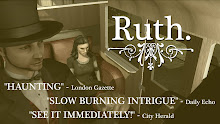
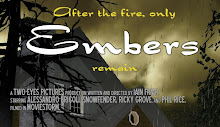


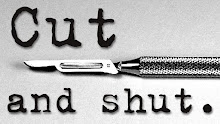

I really enjoyed listening to your podcast. I'm sry you had so much problems to setup, but I'm happy you finally found a solution. Thank you and Kate for that intersting interview.
ReplyDeleteGreat interview, thanks for doing it Iain and Kate.
ReplyDeleteSkype recording has been a real challenge since the early days of the O'cast, I'm a bit sad that it hasn't become any easier... but it hasn't. I feel your pain. Thanks for pushing through it to get this audio out to us!
Thanks for the feedback CD and Overman! The end result worked out OK, and if I need to do it again I at least know how to set it up quickly. The good news is that Ken from TMOA Radio has kindly offered to record any future interviews I'm doing so all I have to do is set up the call via TMOA. It'll be a snap!
ReplyDelete**How about a Scotch Pie :)
ReplyDeleteGreat interview, glad you struggled through. Very interesting too, Kate.